Drawing speed boost. Our most requested feature from you power users has been single key shortcuts for the main tools in the application. This allows you to flip from tool to tool without constantly moving the mouse away from the drawing area to select the next tool.
New star tool makes it quick to draw complicated multi-pointed stars which can be ungrouped and edited.
Confidence. MacDraft is now OSX Mavericks compatible giving you the confidence to upgrade (if you have not already done so) knowing that MacDraft 6.1 will deliver the same or better drawing speed and accuracy.
Creativity and feedback. Your creativity will blossom with our new Gradient Strokes and Fills allowing you to create much more professional looking illustrations and designs. In addition to this you can also add new colours, patterns and gradients without overriding the originals, which means your imagination is the only limit to your new designs. We have also updated and improved DWG/DXF import and export to support the latest DWG file types making MacDraft more compatible with other CAD resources.
More realistic feedback when dragging and drawing gives MacDraft a new feel and puts you more in control and also now you can simply drag your designs into the library for future use without holding the command key. All this makes your job faster and easier.
Designed for Mac OSX and now compatible with the all-new OSX 10.9 Maverick’s. Maverick’s compatibility brings a whole host of speed and efficiency to the software, making your MacDraft experience more enjoyable.
Bringing new features to our users is important to us and this passion continues with every upgrade. The new 6.1 version of MacDraft now incorporates a number of features to improve the visual aspect of your designs and makes the whole process fast, efficient and more importantly approachable to all designers.

We have been busy bees to get you the latest in gradient technologies. You can now create, save and store gradients in the patterns menu and apply them to shapes and objects within your designs. The gradients can be stored with the document and copied into other documents so you don’t have to create them again. Gradients are important to any design process and can bring your artwork to life.

In addition to the gradient fills you can also use the gradients when creating strokes, this impressive new feature will allow you to use gradients to create soft edges and vivid artwork, giving you the absolute control over your design techniques, making MacDraft 6.1 the best version by a long way.
Colors, gradients and patterns are increasingly more important in any design situation and with 6.1 you now have full control over your swatches from start to finish. Implemented into the new version is now the ability to create, store and save new colors, patterns and gradients and add them to the swatch list rather than replacing the existing ones provided by the application. This gives you the control you need for your design process whether it be home plans, architecture or technical illustration. Let MacDraft 6.1 give you the freedom to express your creativity.
Being able to tell exactly what you are drawing, during the draw process or know where you are dragging an item is important in any drawing application, but it’s far more important when working with a large scaled environment. The all new version 6.1 now includes a huge change to the drawing process, whereby you now get feedback consistent with the color, shape and feel of the object you are dragging of what tool you are drawing with. This has cleaned up and modernized the interface making the application much more user friendly.
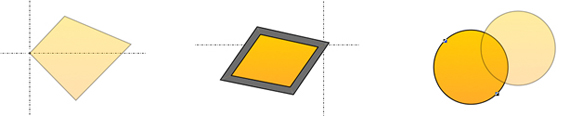
Creating complicated shapes can often be tricky to get right with the use or freehand and Bezier tools, especially those shapes that require uniform attributes. New to 6.1 is the advanced star tool, incorporated into the regular polygon options, allowing you to create complex star shapes for use in your illustrations or technical drawings.

As you progress with any application and become and advanced user you could be considered a 'Power User' which basically means you can move faster than the average user when completing drawings. It has been our goal to provide speed and efficiency without losing ease of use, so we have included single key shortcuts for all of the tools. In addition to this we have made the selection of tools within groups simpler by letting you cycle through the tools groups with one single key for each, which will make the whole drawing process much faster. Single key shortcuts are a designer’s best friend when using any vector based drawing application.
In addition to the larger improvements, we have also been working on some less obvious, but still just as important updates to the way the application works. Creating custom libraries is much easier now, as all you need to do is drag the item you want to the library palette, rather than holding the command key down when you drag. You can also revert back to the Arrow tool with the ESC key, the duplicate menu has been restructured, freehand shapes can now have patterns and gradients applied to strokes and fills and other minor improvements to the interface and speed of the application. The DWG/DXF import and export has been updated and improved and now supports the latest DWG file types (AC1027) improving usability and making MacDraft more compatible with other CAD resources.
1024 x 768