The new version of MacDraft Professional is the 2D CAD app that makes floor plan design, architectural drawing and illustration simple on the Mac. Create precise and professional 2D drawings in moments, with this easy-to-use, powerful and affordable drafting application. With its precise vector tools, smart units and fully-featured scaled environment MacDraft is designed to deliver an easy to use solution, without having to spend hours and hours learning how to use more complicated software.





Create precise architectural plans, elevations and cross-sections on your Mac with Microspot MacDraft Professional, the app that helps you to produce working 2D drawings in vector, quickly and easily.
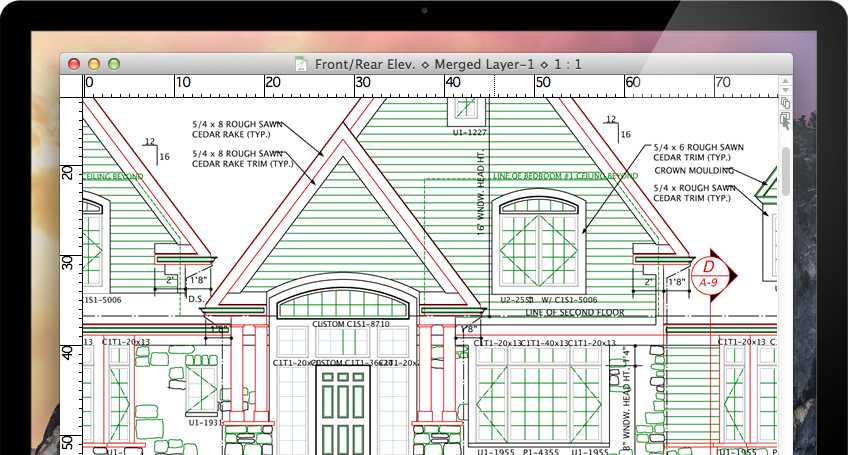
MacDraft Pro puts all your architectural tools and features in one easy to use Mac application. It also includes support for libraries, custom scales, DWG import & export and more to help inspire you to turn your architectural drawings into precise and professional layouts.
Check out a full list of features >

Take control of your drawing environment and choose your own Unit Types. You’ll also be able to select your own Scales to fit plans to a page with real-world sizes.

Included as standard is support for the AutoCAD DWG file format. You’ll be able to open and edit your DWG files, then resave them as a new updated DWG file.

Draw all your favourite and familiar vector shapes, curves and freeform objects quickly and easily, to build up your drawings in minutes.

Build your drawings up using the familiar Layers system. Drawing with layers allows you to edit areas of a document without the worry of affecting other parts.

Have complete control over your drawing environment and set the Grid Snap and Angle Snap increment for precise and quick drawing placment and editing.

Give your drawings the finishing touches with the intuitive and precise Dimension tools. The dimensions will show the real-world sizes based on your scale.
Floor plan layout for your home, business and sites made easy. Create vibrant, stylish and precise floor plans on your Mac with MacDraft Pro, the app that will inspire you to plan ahead and create your floor plans in minutes.
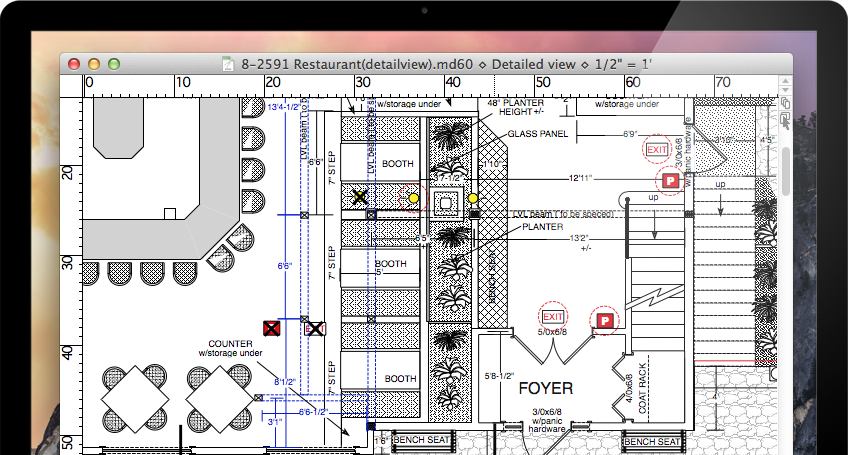
If floor plan design is what you want then MacDraft Pro gives you all the precision and power of a CAD application with the ease of use of a vector drawing app. Combining the familiararity of the vector drawing tools with the add-on library content, MacDraft Pro will have you completing your floor plans quickly.
Check out a full list of features >

Draw your symbols and store them in your own Library Files. Save yourself hours of time by not having to redraw items, drag and drop them into your plans.

Give your plans a professional feel with the intuitive and precise Dimension tools. The dimensions will show the real-world sizes, dependent on your scale.

Build your drawings up using the familiar Layers palette. Drawing with layers allows you to edit areas of a drawing without the worry of affecting other parts.

Take control of your drawing environment and choose your own Unit Types. You’ll also be able to select your own Scales to fit plans to a page with real-world sizes.

Create your own repeatable flooring patterns and textures and store them along side your documents. Store them in the library for later use.

Draw the walls for your plans with an intuitive Parallel Line tools. Simply select the thickness with the tool options and start laying out your plan quickly.
If your looking to layout your new garden ideas without getting your hands dirty, then you can create gorgeous designs on your Mac with MacDraft Professional, the app that let’s your imagination run wild.
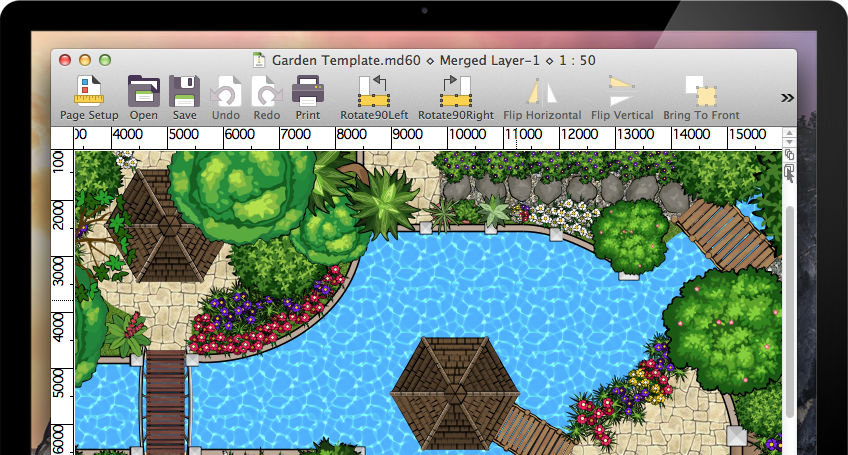
MacDraft Pro gives you all you need to start laying out your garden plans and flower arrangements. Use vibrant colors and gradients, combine symbols with custom objects and most importantly let your imagination take over and you’ll soon be prodcuing gorgious garden designs.
Check out a full list of features >

Make planning you layouts simple by generating repeatable materials for grass, dirt, stones and more, with the intuitive Pattern Editior.

Symbol libraries are great for any plan layout. You can store your plants and furniture in custom libraries and simply drag and drop them into your designs.

The familiar Alignment palette will make positioning much easier. This combined with custom grid snapping will have you populating your drawings much faster.

Combine all your familiar shapes together to create furniture, plants and garden ornaments easily. Then arrange them to put your garden together.

Draw complex and custom shapes and curves using freeform shapes or controlled attributes. This is great for creating paths, patios and decking areas.

Create stylish and vibrant garden designs with custom gradients, patterns and colors. Store and share these between documents for speed and consistency.
Create your engineering drawings quickly and easily on your Mac with MacDraft Pro, the app that helps to simplify your drawing process and brings speed and precision to your technical designs.
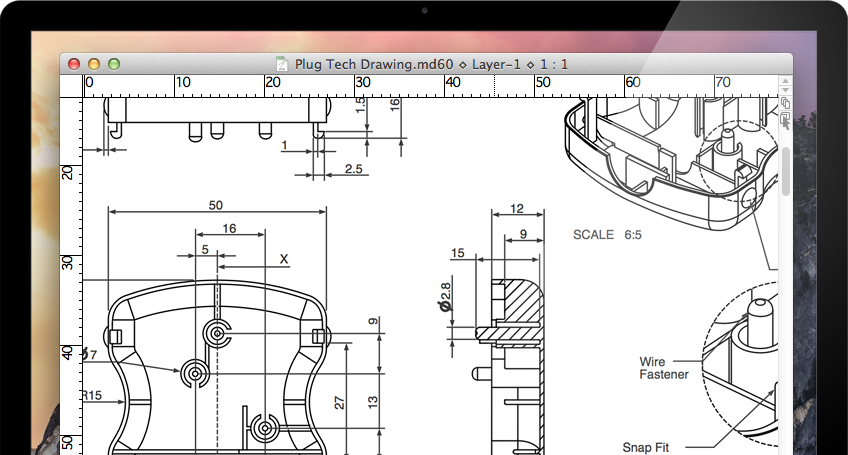
If precise mechanical drawing is what you want then MacDraft Pro, with its easy to use vector tools and familiar CAD features, will have you creating your technical drawings in moments. With additional support for DWG and DXF, combined with scaling, dimensioning and snapping, MacDraft Pro is an engineers best friend.
Check out a full list of features >

Give your drawings the finishing touches with the intuitive and precise Dimension tools. The dimensions will show the real-world sizes based on your scale.

Draw all your favourite and familiar vector shapes, such as circles, polygons, rectangles and more quickly and easily, to build up your drawings in minutes.

Draw complex and custom shapes and curves using freeform shapes or controlled attributes. Perfect for creating complex casings and intricate details.

Take control of your drawing environment and choose your own Unit Types. You’ll also be able to select your own Scales to fit plans to a page with real-world sizes.

The familiar Alignment palette will make positioning much easier. This combined with custom grid snapping will have you populating your drawings much faster.

Included as standard is the industry standard PDF file export. Share your designs with friends and family and open your designs in other PDF compatible apps.
Draw precise and intricate topographical maps, charts and more on your Mac with MacDraft Pro, the app that makes detailed drawing simple and inspires you to create professional looking designs.
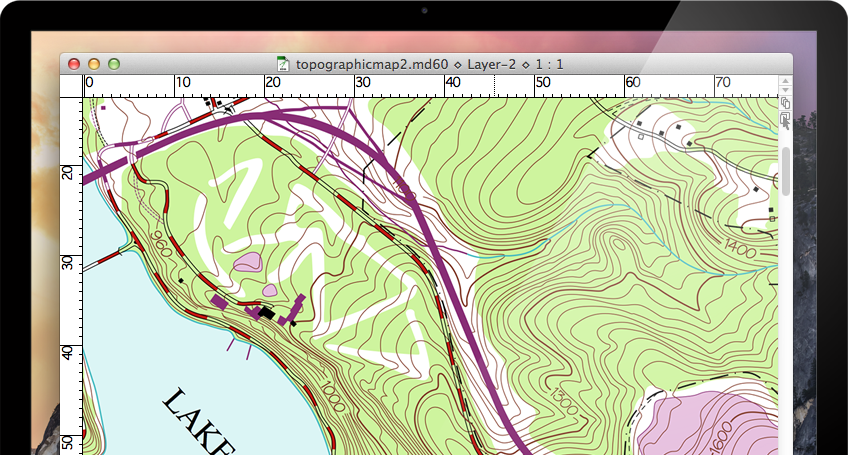
Layout street maps, land formations and intricate plans with MacDraft Pro’s precise and easy to use vector drawings tools. Combine the power of a fully-scaled drawing envirionment with the familiarity of a vector based drawing app to map out your ideas and create professional results.
Check out a full list of features >

Draw complex and custom shapes and curves using freeform shapes or controlled attributes. Perfect for creating intricate map details and contour lines.

Take control of your drawing environment and design using real-world sizes with a powerful and smart scaling system, of custom and default scales.

Build your drawings up using the familiar Layers palette. Drawing with layers allows you to edit areas of a drawing without the worry of affecting other parts.

Draw all your favourite and familiar vector shapes, such as circles, polygons, rectangles and more quickly and easily, to build up your drawings in minutes.

Draw your symbols and store them in your own Library Files. Save yourself hours of time by not having to redraw items, drag and drop them into your plans.

Create your own repeatable patterns and textures and store them along side your documents. Store them in the library for later use.
Learn more about MacDraft Professional with tutorials and guides, or find answers through the forum, FAQ or Support channels.
MacDraft Pro offers excellent compatibility with AutoCAD and other programs supporting the DWG/DXF file formats. During opening of these files the user can choose the layout that will be opened from a list of available layouts or open the entire model. The scale and units can also be chosen or MacDraft Pro can do it automatically if you are unsure.