Over 500 vibrant and colorful vector drawn clipart for all the key seasonal periods of the year. Use these symbols when creating personal greetings cards, posters, flyers, invitations and more. The Seasonal Clipart add-on can be used with MacDraft as well as other Mac OSX applications, simply by dragging the graphics from the library into your document. The Seasonal Clipart add-on will save you hours and hours of drawing time and help inspire you when creating your personalized seasonal layouts.
Create vibrant and colorful greetings cards, leaflets, invitations and more in minutes when you use Seasonal Clipart with MacDraft and other OSX applications. You no longer need to spend hours and hours drawing your own graphics, you can simply drag and drop these into your documents and edit them if you want to.
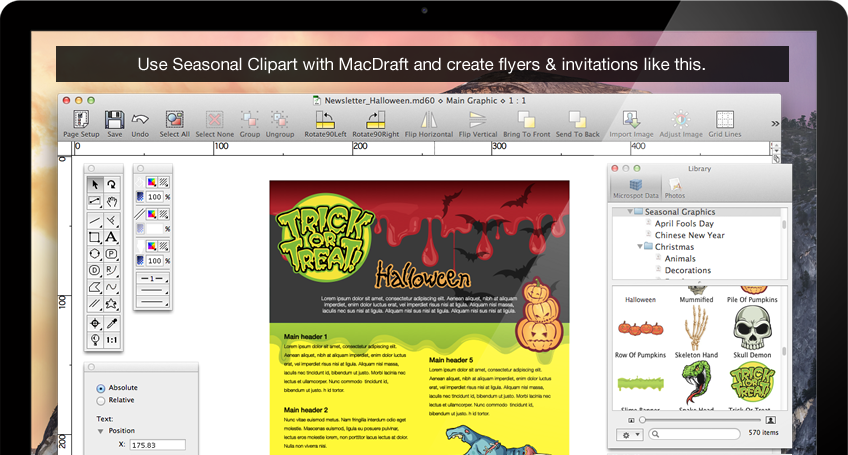
If you like creating your own seasonal layouts, then Seasonal Clipart is perfect for you. It gives you all the vector clipart you’ll need to create your own personal layouts during the key seasonal periods. Be the envy of all your friends and use Seasonal Clipart in your next layout.

Over 500 clipart graphics split into key categories including halloween, christmas, new years, valentines & more. Simply drag and drop them into your documents.

Each of the graphics have been drawn using vector tools, which means that they can be scaled to any size without losing any quality.

Included in the Seasonal Clipart add-on is a free catalog application that will allow you to use the graphics with almost any Mac OSX application.

All of the graphics have been professionally drawn to a high standard. You no longer need to spend hours and hours of your time drawing your own items.

You’ll be able to edit every one of the clipart graphics, ether by placing them into MacDraft or by exporting the Adobe Illustrator version of them.

The perfect companion app for the Seasonal Clipart add-on is either MacDraft PE or MacDraft Pro, for creating colorful layouts quickly.
Learn more about Seasonal Clipart and check out the questions and answers through the forum, FAQ or Support channels.