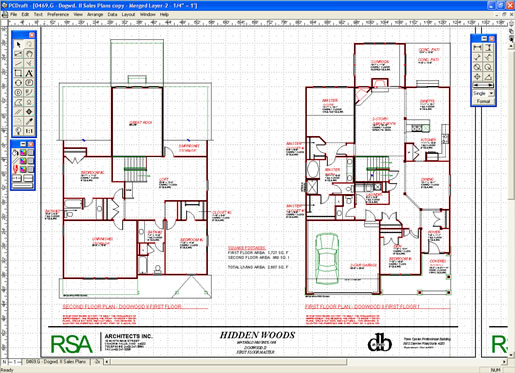

The Tool palette offers a full complement of drawing tools including lines, rectangles, circles, arcs, polygons, curves, parallel line and freehand tools.
Parallel line and polygon tools make it easy to create exterior walls. Add interior walls with a mouse click using the parallel extrude tool. Some tools can be configured from the Tool Palette to provide several drawing options. For example, arcs can be drawn by their radius, any 3 points, or as an elliptical arc.
There are also special
tools to create lines tangent, perpendicular,
and parallel to edges. Alternatively, lines can
automatically be drawn from the center of an object, as
well as from the middle or end points of a line or edge
of an object.
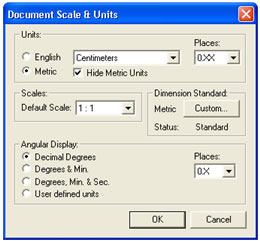
PC Draft offers it's users maximum control over their drawing setup, you can select from English or Metric units and work at your desired scale. Layers give you the ability to organize your drawings so that you have the power to hide or gray whole sections of your work, so for example you could have your floorplan on one layer and your electrical schematics on another, then you can choose to hide them or show them as required. Your layers can even have different scales in the same drawing!
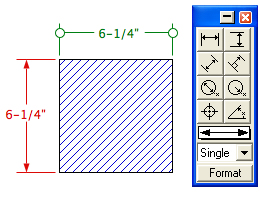
Whether you need horizontal, vertical, diagonal, angular, perpendicular, radial or diameter dimensions, PC Draft's dimension palette is always on hand to provide them. With linked
dimensioning to automatically update
dimensions as you modify components. Dimension formats
provide text position, tolerances, round off,
witness lines, arrow position, and much more. You can also create linear dimensions in single,
chained or baseline modes.
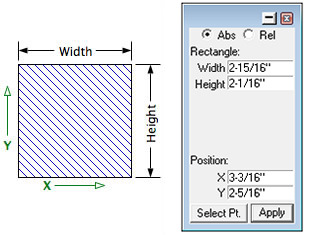
The Resize palette displays the size of an object, text, or picture. When you select an item, its unique measurement parameters are displayed. Using the keyboard, you can quickly and precisely edit any of the item's measurements to a new absolute value, or a new value relative to its current size; the item is resized instantly. The Resize palette can also be used to move objects or vertices to new absolute or relative positions.
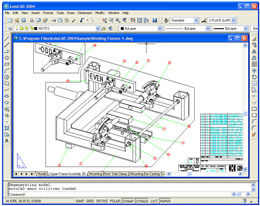
PC Draft offers compatibility with AutoCAD and other programs supporting the DWG/DXF file formats. The scale and units can be chosen or PC Draft can do it automatically if you are unsure.

Click here to download a pdf datasheet containing the full list of PC Draft Professional features.