The new version of MacDraft Personal Edition is an easy to use app for vector illustrations, brochures, floor plans, postcards and more on your mac. Whether you’re planning some upcoming improvements in your home and need to layout furniture on a plan; wanting to create a vibrant brochure, collage or illustration; or landscaping your garden and need to layout your plants, furniture... etc; MacDraft Personal Edition can help you to get professional results quickly, and without having to spend hours and hours learning how to use more complicated software.
Remodel your home and visualise your furniture layouts without having to move anything. Create vibrant and stylish floor plans on your Mac with MacDraft Personal Edition, the app that will help you to plan ahead and create your floor plan easily.

If floor plan design is what you want then MacDraft PE gives you all the precision of a CAD application with the ease of use of a vector drawing app. Combining the power of the vector drawing tools with the add-on library content, MacDraft PE will have you completing your floor plans in minutes.
Check out a full list of features >

Draw your symbols and store them in your own Library Files. Save yourself hours of time by not having to redraw items, drag and drop them into your plans.

Give your plans a professional feel with the intuitive and precise Dimension tools. The dimensions will show the real-world sizes, dependent on your scale.

Build your drawings up using the familiar Layers palette. Drawing with layers allows you to edit areas of a drawing without the worry of affecting other parts.

Take control of your drawing environment and choose your own Unit Types. You’ll also be able to select your own Scales to fit plans to a page with real-world sizes.

Create your own repeatable flooring patterns and textures and store them along side your documents. store them ib the library for later use.

Draw the walls for your plans with an intuitive Parallel Line tools. Simply select the thickness with the tool options and start laying out your plan quickly.
If your looking to layout your new garden ideas without getting your hands dirty, then you can create gorgeous designs on your Mac with MacDraft Personal Edition, the app that let’s your imagination run wild.
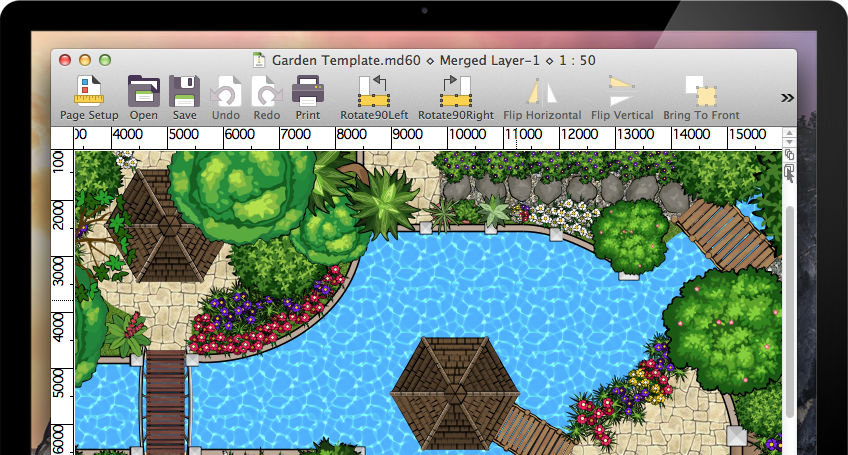
MacDraft PE gives you all you need to start laying out your garden plans and flower arrangemnts. Use vibrant colors and gradients, combine symbols with custom objects and most importantly let your imagination take over and you’ll soon be prodcuing gorgious garden designs.
Check out a full list of features >

Make planning you layouts simple by generating repeatable materials for grass, dirt, stones and more, with the intuitive Pattern Editior.

Symbol libraries are great for any plan layout. You can store your plants and furniture in custom libraries and simply drag and drop them into your designs.

The familiar Alignment palette will make positioning much easier. This combined with custom grid snapping will have you populating your drawings much faster.

Combine all your familiar shapes together to create furniture, plants and garden ornaments easily. Then arrange them to put your garden together.

Draw complex and custom shapes and curves using freeform shapes or controlled attributes. This is great for creating paths, patios and decking areas.

Create stylish and vibrant garden designs with custom gradients, patterns and colors. Store and share these between documents for speed and consistency.
Create vibrant and beautiful vector designs, brochures, collages and illustrations on your Mac with Microspot MacDraft Personal Edition, the app that helps you to embrace your creativity and show off your artistic side.
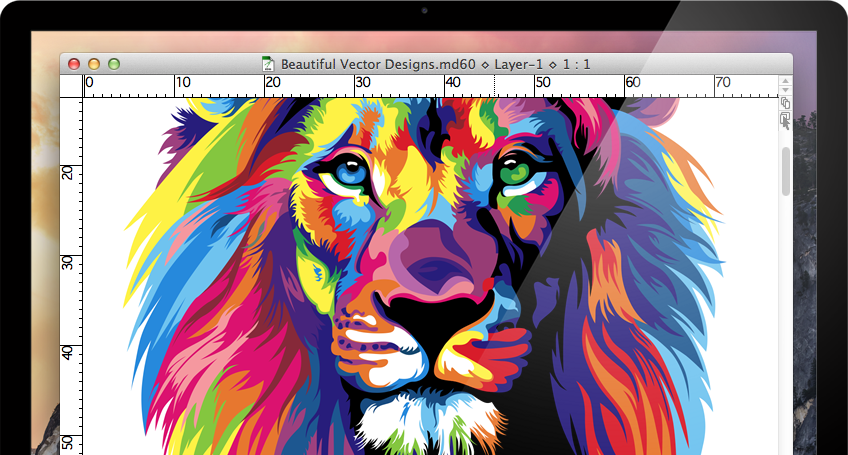
MacDraft PE puts all your familiar and favourite vector drawing tools and features in one easy to use Mac application. It also includes support for libraries, custom swatches, PDF export and more to help inspire you to turn your imagination into gorgeous and vibrant designs.
Check out a full list of features >

Create beautiful & unique shapes, precise lines and flowing curves with the integration of easy to use vector drawing tools in MacDraft PE.

Bring images in from multiple sources, including the Library palette. Using curves you can trace the images as vector to help build up your compositions.

Included as standard is the industry standard PDF file export. Share your designs with friends and family and open your designs in other PDF compatible apps.

Draw all your favourite and familiar vector shapes, to help build up your drawings. In addition, define your shape settings for added control.

Save yourself time by building up a Library of unique shapes, designs and symbols - you’re also find you can share them with friends and family.

Create vibrant and stylish artwork with custom gradients, patterns and colors. Share your gradients as libraries and apply to object fills as well as strokes.
Learn more about MacDraft Personal Edition with tutorials and guides, or find answers through the forum, FAQ or Support channels.
Because MacDraft includes a Library system and PDF support, you can enhance your experience by building up your own library of graphics and symbols, export your designs as editable vector PDF’s and share your creations with friends and family.
You’ll find MacDraft Personal Edition provides an easy-to-use solution to all your vector needs, while giving you the power to take your designs further.